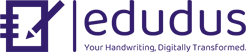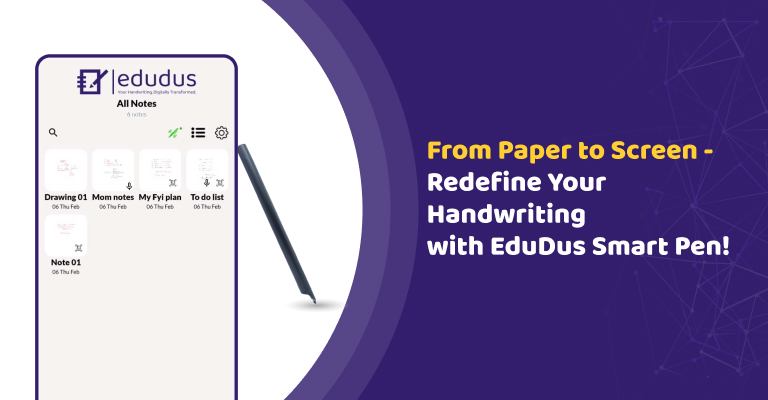FAQs
Got stuck? Try to find a solution here.
I purchased new EduDus writing set paper but can I add it to one of my existing EduDus Notebooks? Need to sync?
The old notebook only has 120 pages, and the new A5 paper you bought will start at pages 1-120. Yes, you can add it to your existing EduDus notebooks. Also you can create new notebook form the EduDus mobile APP to capture new book data.
When I am taking notes in a meeting and use the pen to click the record button at the bottom of the page and then later press the stop button, How do I playback the recording ?
To playback the recording, go to the page where you clicked the record button. There should be an "ACTION" icon to playback the audio associated with that page. You can find it at the bottom of the page next to the microphone icon on the EduDus APP.
When I transfer the written notes and audio recordings back to my Android phone, where are they stored on my Android phone
The written notes and audio recordings are typically stored within the EduDus app itself. They may not be directly stored in your Android's default storage locations. You can access them through the app's interface and save/backup them as needed.
Can the Paper be reused?
Our paper is not designed to be reused. However, I want to assure you that we are actively researching and developing solutions in this area. We are constantly striving to enhance our products and provide more sustainable options for our users.
Can I use the pen to write on any paper or is it only for the special paper
The pen requires special paper for optimal performance.
How do I turn the tablet off? I see "on" and "lock" but no off button
There is no off button, but the tablet is designed to operate for over a year without needing to replace the battery.
What types of battery the Writing Tablet takes?
It takes CR2032 Coin battery.